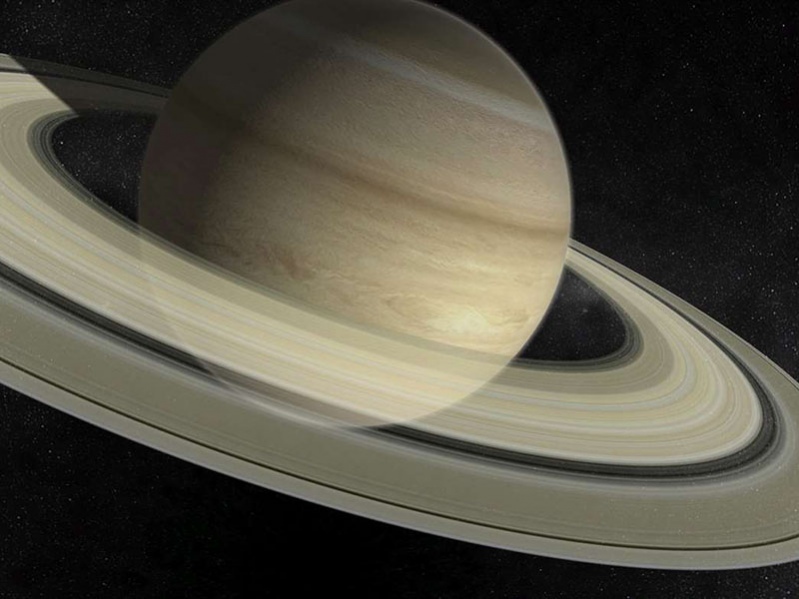Planetarium 3D screensaver 1.0
Free Version
Publisher Description
Everybody who loves to watch the starry shiny sky will definitely enjoy the opportunity to fly around the entire solar system. Planetarium 3D Screensaver gives an exciting opportunity to admire 8 planets of our solar system and the moon, surrounded by millions of shining stars and the milky way! Beautiful views of stars, comets and moving planets will take you to adventurous journey around the universe. In the screensaver settings you can change the speed of the animation, and the interval time of changing the planets. You can also use this astronomy screensaver on several monitors and surround yourself by the panoramic view of the planetarium full of mysteries. Planetarium 3D Screensaver will take adults and children to a wonderful world of shining stars, planets and the moon. Enjoy your exciting flight and learn more about the world. This astronomy software is creates for people with curious minds who love to learn and to explore and for romantic persons who love to see the beautiful sky and dream.
About Planetarium 3D screensaver
Planetarium 3D screensaver is a free software published in the Screen Savers: Science list of programs, part of Desktop.
This Screen Savers: Science program is available in English. It was last updated on 28 March, 2024. Planetarium 3D screensaver is compatible with the following operating systems: Windows.
The company that develops Planetarium 3D screensaver is Screensavers Store. The latest version released by its developer is 1.0.
The download we have available for Planetarium 3D screensaver has a file size of 98.57 MB. Just click the green Download button above to start the downloading process. The program is listed on our website since 2019-06-09 and was downloaded 216 times. We have already checked if the download link is safe, however for your own protection we recommend that you scan the downloaded software with your antivirus. Your antivirus may detect the Planetarium 3D screensaver as malware if the download link is broken.
How to install Planetarium 3D screensaver on your Windows device:
- Click on the Download button on our website. This will start the download from the website of the developer.
- Once the Planetarium 3D screensaver is downloaded click on it to start the setup process (assuming you are on a desktop computer).
- When the installation is finished you should be able to see and run the program.